The best coin collection software can distinguish between a great hobby and an obsession.
The right tools will help you organize your inventory, track pricing trends, and even aid in grading coins. Why are these the best software for your collection? What services do they offer? Are they free? Are there many variations of coins in their libraries?
These are just some questions you may ask yourself whilst searching this topic. Maybe you can’t find your coin in some coin applications.
Well, no need to worry! This article covers these topics and answers your questions about the best coin collection software for Windows and Mac!
So, what is the best coin collection software for both?
Best Coin Collection Software for Windows and Mac
1. CoinManage
One of the best software out there. CoinManage is available for Windows and Mac platforms. This software can save you countless hours of doing entries and has a wide database of circulating coins from 1793-2022! What’s best about this software is that it has a free trial so that you can familiarize yourself with the application, and if you think this is the software you need, it’ll cost you $99.95.
CoinManage

- This software may be one of the best coin-collecting software in public! CoinManage allows you to save countless hours of doing date entries for your coins, and they already have a comprehensive database where all you need to do is choose whether your coin was from 1793-2022.
- You can also check the values of each of your coins with the help of this software.
- This software has two versions: CoinManage USA and CoinManage USA Deluxe, which feature USA, Canadian, and UK Coins.
- Software price ranges from $39.95-$69.95.
- Software is available for Windows and Mac.
2. Collector’s Assistant by Carlisle Development
An award-winning application for your coin collection! Maybe one of the best coin collection software out there!
What’s great about this application is that it’s suitable for novice and expert coin collectors with an easy-to-use user interface. Collectors recommend it all over the world!
Collector’s Assistant by Carlisle Development
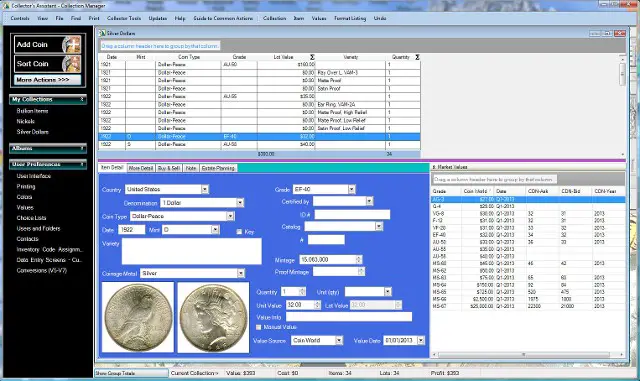
- Collector’s Assistant has a comprehensive database of coins from all US circulating currencies, Pre-1954 commemorative coins, government sets, bullion coinage, high-quality pictures, most complete US database of any coin collecting software.
- It has a user-friendly interface where you can easily customize your entries.
- Scanned image support
- Flexible grouping of coins and handling of duplicates
- Collector and Investor modes of tracking purchase and sales information
- The software price is $99.95.
- Software is available for Windows and Mac.
3. OpenNumismat
OpenNumismat is a FREE software designed for collectors with an easy-to-use interface.
What’s great about this application and what separates it from the other two is that it has its mobile phone app!
How convenient is it for collectors to have one platform to use for their coin collection?
This application is available for Windows, Mac, Linux, iOS, and Android users.
OpenNumismat
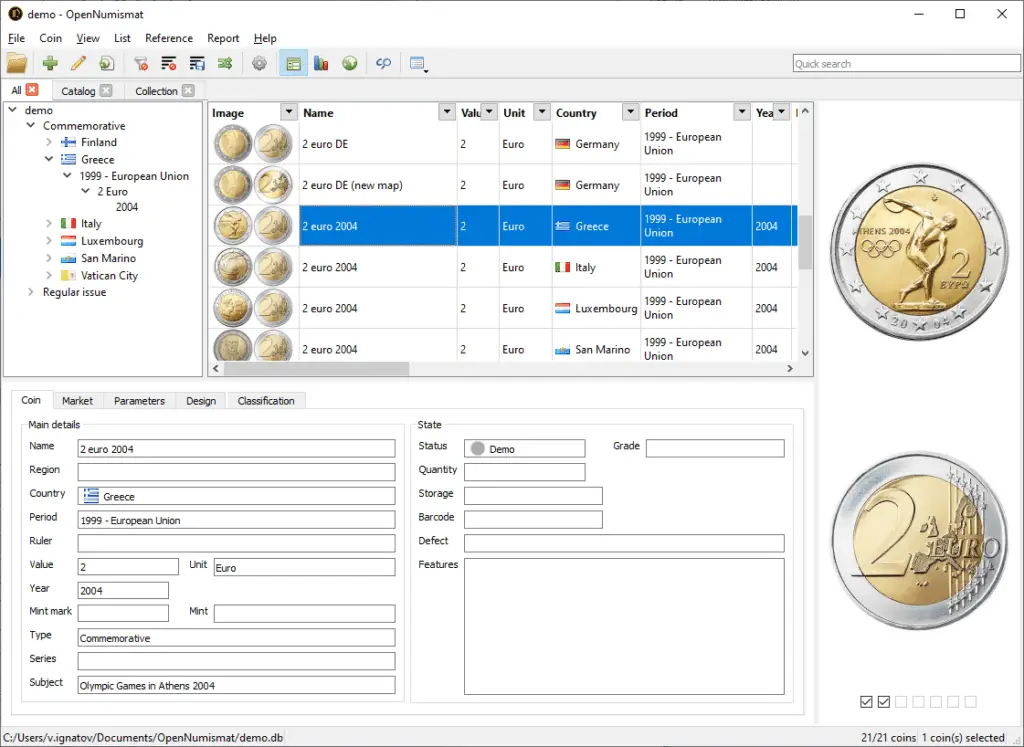
- OpenNumismat is probably the best free software out there for your coin collection!
- This software is handy, reliable, and aimed at coin collectors, numismatists, or even amateurs who want to start their collections.
- With OpenNumismat, you can organize and manage coin collection: create an advanced catalog of your coins, wish and selling lists, and view statistics for your collection.
- Up to 11 photos of a coin (insert an image from a file, clipboard, download from the Web at URL)
- The grouping, filters, and sorting to facilitate the retrieval of coins in the catalog
- Generate and print reports, saving them as HTML, PDF, or MS Word
- Export customized lists as MS Excel, HTML, and CSV
- Duplication of coins to quickly add a similar coin
- Batch edit coins
- Built-in image editor
- Statistics
- Ability to add and customize the lists to display the required data.
- It does not require additional software to work with a database.
- Software is available for Windows and Mac.
- Search and import coin, banknote, and stamp info from Colnect, an online collectors’ community
- Search and import coin and medal info from the ANS collections database.
- Importing existing collections from:
- Excel
- Colnect
- Numista
- CoinManage (required Microsoft Access Database Engine, Microsoft Access, or any other software with ODBC Microsoft Access Driver)
- Collection Studio 3.65 (from an export format XML Table)
- uCoin.net
- Tellico
- Support languages: English, Russian, German, French, Ukrainian, Spanish, Hungarian, Portuguese, Greek, Czech, Italian, Catalan, Dutch, Bulgarian, Latvian, Swedish, Persian
- Cross-platform: Windows, Linux, macOS, and Android. OpenNumismat Mobile for any browser, including a mobile (iPhone, Android)
Before you go…
We hope this article helped you determine what type of coin-collecting software would work best for your needs. There is a lot of coin-collecting software; you must figure out what type you want. Make sure to always do your research about the software or applications that will fit your needs! Most of these user-friendly applications ensure coin collectors wouldn’t have problems using them.
Check out my next article: “4 Best Coin Collecting Apps For Android and iOS.”
Related Articles:


I have graded coins, PCGS and NGC. None of these inventory reviews mention if I can enter the barcode of my coins.
Kinda important to me.
I have a problem. I entered my collection in a coin collecting software called Stecotec, which turned out to be a German software. Now it won’t load, and my attempts to contact the makers have not been successful.
Would my data be transferable to another software? I hate to lose it, especially the photos and purchase price data. Is the data transfer a service a new software would offer?
Anyone with a solution for me, please contact me. Tom
oh no… I hope it’s ok for you. Never used that software before.